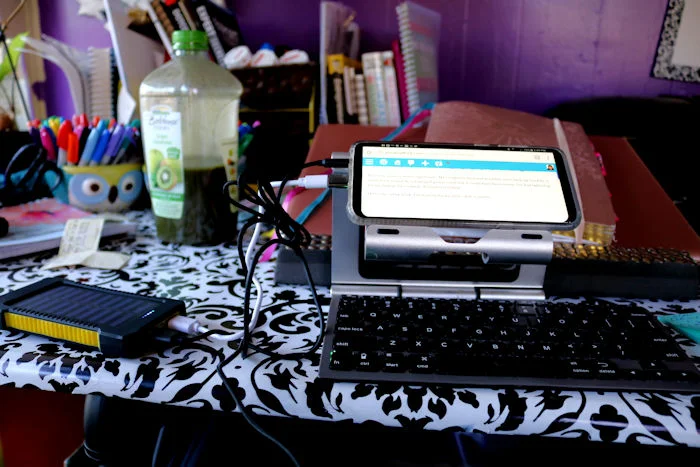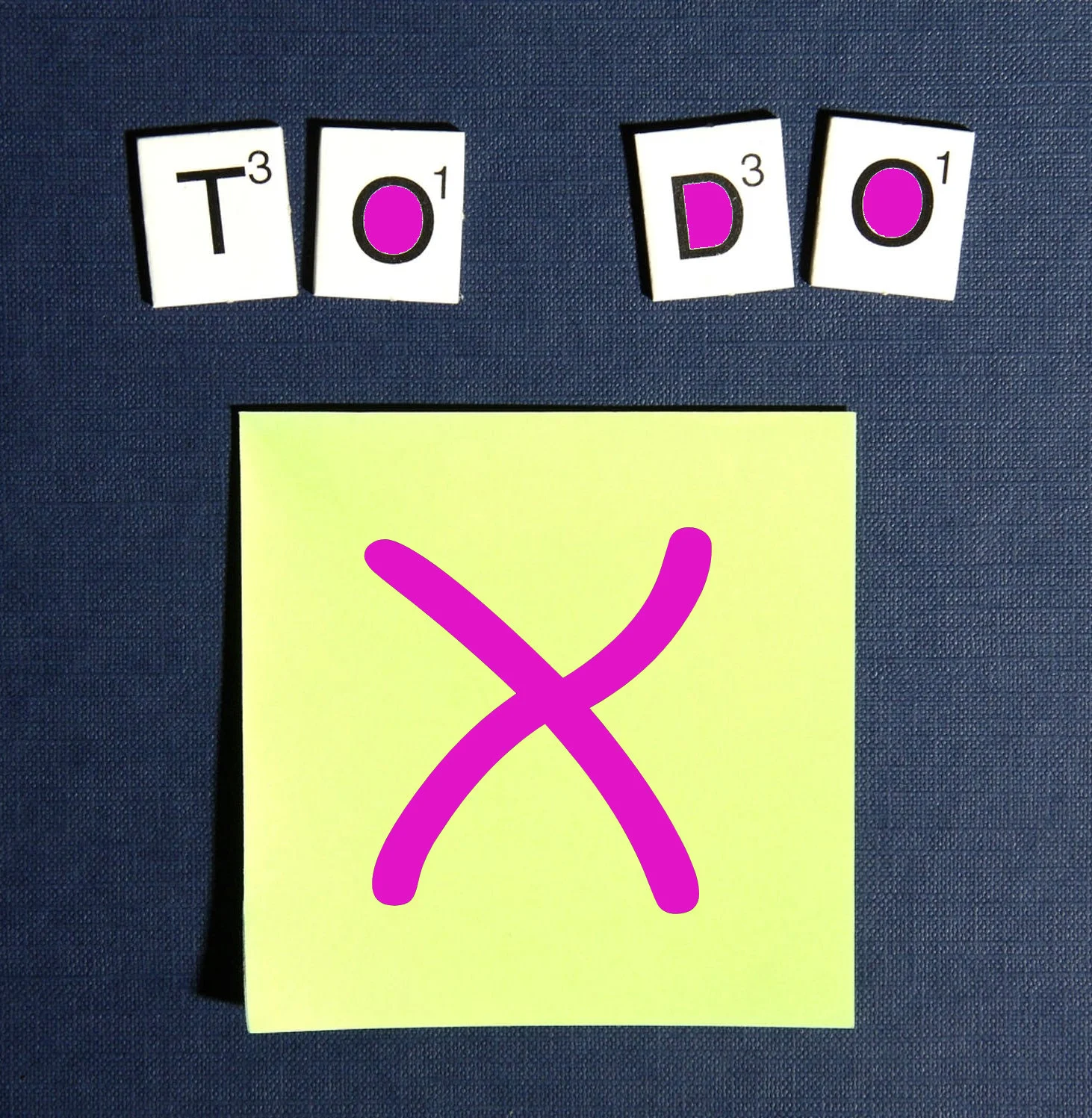Here's How Writers Can be Ready for Disaster
This story is from a few years ago, but it still sends shivers down my spine. A writer ran into a burning building to save his two novels from disaster. He managed to save his work without getting hurt, thankfully.
Screenshot of BBC article.
A while back I faced every writer's worst nightmare, though it wasn’t as bad as this guy’s problem. My computer died and wouldn't start back up. Luckily, it turned out to just be a damaged power cord, but it could have been worse. I've had lightning hit my laptop, for example. It fried everything! I’ve also worked in a blackout during an ice storm.
Do you have a plan for your work when disaster strikes? Do you know what you would do if tragedy struck your laptop of desktop? How would you handle client work? How would you access your precious files?Here are some ways you can keep everything safe…and allow you to keep working, even after fires and during blackouts.
Start by getting a back-up device
First, you'll need a computer-like device that you can use to check emails, create articles and more. You probably already have a phone or a tablet that can do everything you need. Just download some apps to get you going, like Word, Google Docs or OneNote, for article creation.
Next, connect your search engine account with your device so you can access all of your bookmarks in the browser. Finally, if you connect with clients through Slack, Blue Jean or another messaging system, be sure to download it to your device.
Save your files somewhere else
All of my files are saved on a My Passport Ultra 1TB external hard drive. All I need to do is plug my hard drive into another device and I'm good. You'll probably need to invest in a hard drive with 1TB to 2TB of storage. You'll be surprised at how fast they fill up!
If you don't like the idea of having an external hard drive, consider storing your files in the cloud. Google Drive is a good choice. Another good cloud storage service to look into is provided by Microsoft Word 360.
Have a power supply
When there was an ice storm my power was out for days. You can't exactly run your online business without electricity. When your laptop battery dies, you can move to your tablet or phone, but how will you power them when they die?
I highly recommend getting a solar charger like the Everything Tech Gear Solar Charger. It powers my phone with no problems. I'm using clean power, too, so I love it.
Make things easier with a portable keyboard
My phone, a wireless keyboard, headphones and a solar charger to power it all. It's awkward, but at least get work done.
I can type pretty quickly on my phone, but putting together an article is a nightmare using the on-screen keyboard. I have a wireless keyboard by ZAGG that syncs with my phone or tablet and it's almost full-size, so typing is MUCH faster!
Don't wait until you're in a predicament. Go set up your backup right now. You never know when you'll need it.