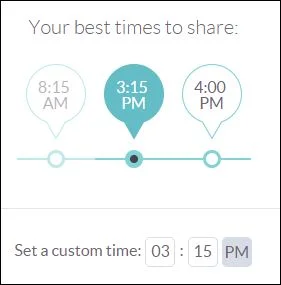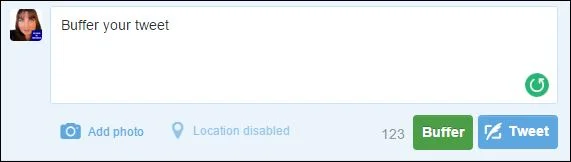social media accounts
Keeping up with various social media accounts can be a pain when you have a business to run. If you're like me, you have a Facebook, Twitter, LinkedIn and Instagram account. You know you are supposed to post regularly to get the most benefit from each site, but who has the time, am I right?
Well, the best way to solve your problem is to automate your social media accounts. It's easy to spend big bucks on social media automation, but I've tried and rounded up the best free options for you.
Klout
Cost: Free
Works with: Facebook, Twitter, Instagram, Blogger, Google+ and LinkedIn
I have to say, out of all the free automation tools for social media that I've tried, Klout is one of my favorites.
I remember when Klout first hit the scene. Everyone I knew was saying things like, "How does Klout decide on your Klout score? It's just an arbitrary number used to lure you into paying them!"
Since then, Klout has revealed how they come up with their Klout score. It basically rates how well you use your social media accounts. Really, the score was only helpful if you were trying to prove to a potential employer or client that you're good at using social media. (My Klout score is 60, which puts me in the top 10% of social media users, by the way. Not an easy task!)
Sharing content using Klout is easy.
Time went on and now Klout offers users a very useful way to automate their social media accounts with fresh, interesting content. To access it, download the Klout app on your phone or log into the site and click on "create" option on the left side of the screen. By adding keywords that target your follower's interests, Klout will find interesting articles that you can share, complete with photos and links. You can schedule posts to go out whenever you like.
[bctt tweet="Forget when social media experts tell you to post. Here's a customized approach. "]
automating social media with klout
My favorite part is that Klout will analyze your social media accounts and tell you when is the best time to share your posts to reach the largest number of people. Forget when social media experts tell you to post. Now you have individualized times that fit your audience right there, plotted out for you.
Klout will also measure the amount of engagement your posts get and will suggest people that you should follow based on your interests.
The only drawback to Klout is that the apps a little glitchy. The benefits are well worth the glitchiness, though.
Crowdfire review
Crowdfire
Cost: Free
Works with: Twitter and Instagram
Crowdfire is my second favorite app for organizing my social media feeds. You can only use it with Twitter and Instagram, though.
It's key feature is that it sends automated welcome messages to your new followers. This allows you to send out a CTA (call to action) so new followers can visit your website or follow you on other social media.
Crowdfire also helps you find new people to follow and tracks your new followers and unfollowers. Don't like to follow people that aren't following you back? It generates a list of non-followers so that you can go through and clean house.
Buffer
Cost: Free
Works with: Twitter, Facebook, LinkedIn and Google+
Buffer is a lot like Klout because you can use it to schedule social media posts in advance.
Buffer's best feature is its Power Scheduler. This feature allows you to schedule a post to repost in a few hours, days or months on multiple accounts.
buffer review
Another great feature is that by adding Buffer to your browser, you can craft posts from any account while you're using it. A Buffer button is added to the post screen. After you press it, you can add a post to your schedule or add multiple posts, so there's no need to log onto your Buffer account in another tab.
buffer tools
Also like Klout, Buffer analyzes your posts to tell you which ones got engagement and which ones totally bombed.
a tweet's engagment
So, there you go. All the automation and analysis that you could want for your social media accounts, free! Do you have any social media tools that you love that I didn't list?